プレビューとサイズタブ で画像サイズを変更することができます。
ジョブサイズを変更するには:
- [プレビューとサイズ] タブを選択します。
- ジョブに使用したい[最大印刷領域] を選びます。サイズを変更したい場合は、
 ボタンをクリックして「印刷領域の設定」ダイアログを開きます (図1、2)。
ボタンをクリックして「印刷領域の設定」ダイアログを開きます (図1、2)。 -
[幅] と [高さ] を変更します。このいずれかの値を変更すると、他の値も自動的に変更されます。
注:[幅] と [高さ] の右横にあるリンクをクリックして [幅] と [高さ] の解除ができ、個々に値を変更することができます。
プリント可能領域よりも大きい画像を作成したい場合は、[タイル設定] タブで タイル が有効になっていることを確認します。
関連トピック
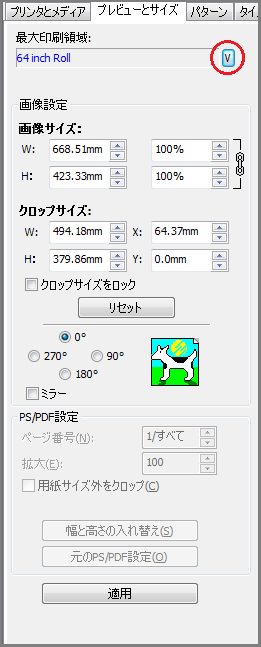
図 1
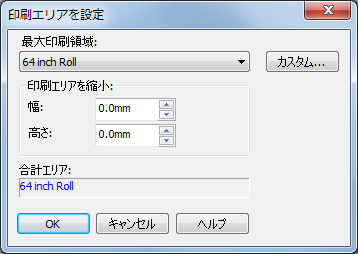
図 2
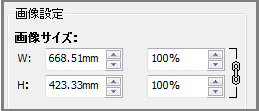
図 3